데이터 동기화 메커니즘으로서의 useEffect 탐구하기
들어가며
7월부터 주 5일, 하루 30분씩 개발 탐구를 하는 시간을 가져보자라는 습관 만들기를 시작했고, 5일을 채우지 못할 때가 있어도 느슨하게 지속해나가고 있다. 매일 사용하는 React와 더 친해져보고 싶다는 생각이 들어 내부 구현에 대한 아티클을 하나 둘씩 찾아 읽어보다가 이미 유명한 Dan abramov의 블로그의 글 A Complete Guide to useEffect에서 useEffect는 lifecycle보다는 data의 동기화 메커니즘으로 바라보아야 한다는 문장에 제대로 꽂혔다.
To get productive, you need to “think in effects”, and their mental model is closer to implementing synchronization than to responding to lifecycle events.
그 전까진 useEffect는 대략 lifecycle, dependency에 따라 실행된다라고 뭉뚱그려 알고있던 터라 저 문장이 불명확하게 다가왔다. 나 빼고 다들 이해하고 있던건가.. useEffect의 내부 구현은 어떻게 구성되어있길래..?싶은 생각이 들었고, 제목은 거창하게 적어두었지만 결국 React 코드를 헤엄친 여정인 이 글이 탄생하게 된다.
React 19를 기준으로 작성했으며, 인용한 코드에서 DEV 관련 코드, 주석은 때에 따라 생략했다.
useEffect의 실행 과정
React 코드에서의 useEffect를 찾아 떠나보자.
dispatcher.useEffect와 렌더링 단계별 처리
가장 먼저, 여러 hook의 기본 선언이 이루어져있는 ReactHooks.js에서 찾을 수 있다.
//ReactHooks.js
export function useEffect(
create: () => (() => void) | void,
deps: Array<mixed> | void | null,
): void {
const dispatcher = resolveDispatcher();
return dispatcher.useEffect(create, deps);
}useEffect가 호출되면 resolveDispatcher함수에서 리턴되는 dispatcher의 useEffect가 실행된다.
dispatcher는 React hook의 구현을 포함하고 있는 객체로, 렌더링 단계에 따라 적절한 hook이 구현되도록 제공한다.
function resolveDispatcher() {
const dispatcher = ReactSharedInternals.H;
if (__DEV__) {
if (dispatcher === null) {
console.error(
'Invalid hook call. Hooks can only be called inside of the body of a function component. This could happen for' +
' one of the following reasons:\n' +
'1. You might have mismatching versions of React and the renderer (such as React DOM)\n' +
'2. You might be breaking the Rules of Hooks\n' + ...
);
}
}
return ((dispatcher: any): Dispatcher);
}resolveDispatcher 함수를 살펴보면 dispatcher를 ReactSharedInternals.H라는 값에서 가져오고 있다.
개발모드일 때 Invalid hook call. Hooks can only be called inside of the body of a function component 이 에러가 resolveDispatcher 내부에서 dispatcher가 null일 때 나는 것이였구나.. 깨달음이 +1 되었다.💡 React는 컴포넌트를 렌더링할 때 dispatcher를 설정하니 렌더링 사이클 외부에서 hook을 호출하려고 하면 dispatcher가 null일수밖에 없다.
다시 돌아가서, ReactSharedInternals.H를 찾아보자.
renderWithHooks 함수는 component의 렌더링이 시작되면 호출되는데, 여기서 ReactSharedInternals.H에 Fiber의 상태에 따라 달라지는 dispatcher를 할당하고 있다.
ReactSharedInternals.H =
current === null || current.memoizedState === null
? HooksDispatcherOnMount
: HooksDispatcherOnUpdate;component가 처음 mount되면 HooksDispatcherOnMount, update될 땐 HooksDispatcherOnUpdate가 할당되는데, 각각의 dispatcher는 아래와 같다.
const HooksDispatcherOnMount: Dispatcher = {
readContext,
...
useEffect: mountEffect,
};
const HooksDispatcherOnUpdate: Dispatcher = {
readContext,
...
useEffect: updateEffect,
};각각의 dispatcher의 useEffect엔 mountEffect 혹은 updateEffect가 매칭된다.
useEffect 함수의 dispatcher.useEffect(create, deps);에서의 dispatcher를 이제야 확인한 셈.
effect 생성 및 스케쥴링
mounteffect와 updateEffect의 실제 구현은 mountEffectImpl , updateEffectImpl에서 이루어지고, 두 함수 모두 pushEffect 함수를 호출하고 있다.
function mountEffect(
create: () => (() => void) | void,
deps: Array<mixed> | void | null,
): void {
...
mountEffectImpl(
PassiveEffect | PassiveStaticEffect,
HookPassive,
create,
deps,
);
}
function mountEffectImpl(
fiberFlags: Flags,
hookFlags: HookFlags,
create: () => (() => void) | void,
deps: Array<mixed> | void | null,
): void {
const hook = mountWorkInProgressHook();
const nextDeps = deps === undefined ? null : deps;
currentlyRenderingFiber.flags |= fiberFlags;
//pushEffect 호출
hook.memoizedState = pushEffect(
HookHasEffect | hookFlags,
create,
createEffectInstance(),
nextDeps,
);
}function updateEffect(create: () => (() => void) | void, deps: Array<mixed> | void | null): void {
updateEffectImpl(PassiveEffect, HookPassive, create, deps);
}
function updateEffectImpl(
fiberFlags: Flags,
hookFlags: HookFlags,
create: () => (() => void) | void,
deps: Array<mixed> | void | null,
): void {
const hook = updateWorkInProgressHook();
const nextDeps = deps === undefined ? null : deps;
const effect: Effect = hook.memoizedState;
const inst = effect.inst;
if (currentHook !== null) {
if (nextDeps !== null) {
const prevEffect: Effect = currentHook.memoizedState;
const prevDeps = prevEffect.deps;
if (areHookInputsEqual(nextDeps, prevDeps)) {
hook.memoizedState = pushEffect(hookFlags, create, inst, nextDeps);
return;
}
}
}
currentlyRenderingFiber.flags |= fiberFlags;
//pushEffect 호출
hook.memoizedState = pushEffect(HookHasEffect | hookFlags, create, inst, nextDeps);
}updateEffectImpl에선 의존성 배열을 순회하면서 areHookInputsEqual 함수로 이전 의존성과 새로운 의존성을 비교하는 절차를 거친다.
두 의존성이 달라질 때 React에게 이 Fiber에 변경사항이 있음을 알려주고 (currentlyRenderingFiber.flags |= fiberFlags; ) pusshEffect에 첫 번째 인자로 HookHasEffect | hookFlags를 전달한다. HookHasEffect는 비트플래그로, commit phase에서 어떤 effect를 실행할지 결정하는데 사용되므로, 이 effect가 이번 렌더링 사이클에서 실행되어야 함을 나타낸다.
pushEffect()
function pushEffect(
tag: HookFlags,
create: () => (() => void) | void,
inst: EffectInstance,
deps: Array<mixed> | null,
): Effect {
const effect: Effect = {
tag,
create,
inst,
deps,
// Circular
next: (null: any),
};
let componentUpdateQueue: null | FunctionComponentUpdateQueue =
(currentlyRenderingFiber.updateQueue: any); //component의 updateQueue 가져옴
if (componentUpdateQueue === null) {
// updateQueue가 없으면 새로 생성
componentUpdateQueue = createFunctionComponentUpdateQueue();
currentlyRenderingFiber.updateQueue = (componentUpdateQueue: any);
componentUpdateQueue.lastEffect = effect.next = effect;
} else {
const lastEffect = componentUpdateQueue.lastEffect;
if (lastEffect === null) {
componentUpdateQueue.lastEffect = effect.next = effect;
} else {
const firstEffect = lastEffect.next;
lastEffect.next = effect;
effect.next = firstEffect;
componentUpdateQueue.lastEffect = effect;
}
}
return effect;
}pushEffect함수는 effect 객체를 생성하고 component의 updateQueue에 effect를 추가한다.
effect도 결국 하나의 객체에 지나지 않았구나
effect 객체의 tag
effect 객체의 tag가 뭐지?하고 좀더 찾아봤더니 비트플래그였다. 각각의 tag는 ReactHookEffectTags.js에서 더 자세히 찾아볼 수 있었다.
//ReactHookEffectTags.js
export type HookFlags = number;
export const NoFlags = 0b0000;
// Represents whether effect should fire.
export const HasEffect = 0b0001;
// Represents the phase in which the effect (not the clean-up) fires.
export const Insertion = 0b0010;
export const Layout = 0b0100;
export const Passive = 0b1000;- NoFlags : 이름 그대로 아무 flag도 설정되어 있지 않음.
- HasEffect : 이번 렌더링 주기에 실행되어야 하는 effect flag
- Passive : 비동기적으로 실행되어야 하는 effect flag (useEffect에서 사용된다)
- Layout : Layout 계산하고 브라우저가 화면 그리기 전, 동기적으로 실행해야 하는 effect flag (useLayoutEffect에서 사용된다)
- Insertion : DOM 삽입 단계에서 실행되어야 하는 (DOM조작이 필요할 때) effect flag
💡 React는 결국 number type인 tag로 effect의 동작과 실행 시점을 나타내고 있던 거였다.
비트 플래그
궁금증은 꼬리에 꼬리를 물고.. 그럼 비트 플래그에 대해서도 좀더 알아보자.
비트 플래그의 각 플래그는 2의 거듭제곱 값을 가지며, 이진수로 표현된다.
updateEffectImpl에서 pushEffect를 호출했던 코드를 다시 보면,
hook.memoizedState = pushEffect(HookHasEffect | hookFlags, create, inst, nextDeps);여기서 HookHasEffect | hookFlags는 기존의 hookFlags에 HookHasEffect를 추가함을 뜻한다.
commit phase에서의 useEffect
VDOM의 변경사항을 DOM에 반영하는 commit phase에 들어서면 변경사항을 실제 DOM에 적용하는 commitRoot 함수를 실행하고, 실제 작업은 commitRootImpl 함수에서 이루어진다. (##함수의 실제 구현은 추상화된 ##Impl 함수에서 이루어지는 경우가 대부분인듯)
commitRootImpl()
초기 passive effects 처리
do {
flushPassiveEffects();
} while (rootWithPendingPassiveEffects !== null);commitRootImpl 함수는 위의 코드로 시작하는데, pending 상태인 passive effect가 있을 경우 반복 호출하면서 이전 렌더링에서 스케쥴링된 effect를 처리한다.
passive effects 감지 / 스케쥴링
...
// If there are pending passive effects, schedule a callback to process them.
// Do this as early as possible, so it is queued before anything else that
// might get scheduled in the commit phase. (See #16714.)
if (
(finishedWork.subtreeFlags & PassiveMask) !== NoFlags ||
(finishedWork.flags & PassiveMask) !== NoFlags
) {
if (!rootDoesHavePassiveEffects) {
rootDoesHavePassiveEffects = true;
pendingPassiveEffectsRemainingLanes = remainingLanes;
pendingPassiveTransitions = transitions;
scheduleCallback(NormalSchedulerPriority, () => {
flushPassiveEffects();
return null;
});
}
}
...
주석에도 적혀있는 것처럼 새로운 passive effects가 있는지 확인하고, 있다면 scheduleCallback를 통해 비동기적으로 스케쥴링한다. 이 때 NormalSchedulerPriority 를 함께 전달하면서 즉시 실행되지 않고 다른 (우선순위가 높은) 작업 이후 실행되게한다.
commit 후 Passive Effects 상태 설정
const rootDidHavePassiveEffects = rootDoesHavePassiveEffects;
if (rootDoesHavePassiveEffects) {
// This commit has passive effects. Stash a reference to them. But don't
// schedule a callback until after flushing layout work.
rootDoesHavePassiveEffects = false;
rootWithPendingPassiveEffects = root;
pendingPassiveEffectsLanes = lanes;
} else {
// There were no passive effects, so we can immediately release the cache
// pool for this render.
releaseRootPooledCache(root, remainingLanes);
}passive effects를 가지고 있으면 관련 상태를 설정하고, 그렇지 않다면 cache pool을 clear한다.
flushPassiveEffects()
그럼 이제 commitRootImpl에서 호출하는, useEffect의 callback 함수들을 실행하는 함수 flushPassiveEffects를 알아보자.
실행 조건 확인
if (rootWithPendingPassiveEffects !== null) {
...
}최상단에서 pending passive effects가 있는 root가 존재할 때만 실행되도록 하고있다.
상태 캐싱 & 초기화
const root = rootWithPendingPassiveEffects;
const remainingLanes = pendingPassiveEffectsRemainingLanes;
pendingPassiveEffectsRemainingLanes = NoLanes;현재 root, lane을 캐시하고 남은 lane (pendingPassiveEffectsRemainingLanes)을 초기화한다.
우선 순위 설정
const renderPriority = lanesToEventPriority(pendingPassiveEffectsLanes);
const priority = lowerEventPriority(DefaultEventPriority, renderPriority);
const prevTransition = ReactSharedInternals.T;
const previousPriority = getCurrentUpdatePriority();이후엔 각종 우선순위를 설정하는데, 특히 renderPriority, priority에서 passive effects의 실행 우선순위를 정한다.
효과 실행
try {
setCurrentUpdatePriority(priority);
ReactSharedInternals.T = null;
return flushPassiveEffectsImpl();
} finally {
// ...
}전 단계에서 설정한대로 현재 업데이트 우선순위를 설정하고, flushPassiveEffectsImpl를 호출해 passive effects를 실행한다.
finally {
setCurrentUpdatePriority(previousPriority);
ReactSharedInternals.T = prevTransition;
releaseRootPooledCache(root, remainingLanes);
}마지막으로 우선순위, 트랜지션 상태를 원복하고, root의 풀링된 캐시를 해제한다. (주석을 보니까 추후 commitPassiveMountEffects로 갈 로직들이 꽤 있는듯.)
이 프로세스를 보다보니 잘 모르는 개념들이 몇개 나왔다.
효과 실행 후 root의 풀링된 캐시를 해제한다라는 말과 우선순위, 실행을 관리할 때 사용하는 Lane 개념이였다. 잘 몰랐던 개념이라 가볍게 정리해보기.
- 풀링(pooling) : 자주 사용되는 객체들을 미리 생성하고, 필요할 때 꺼내쓰는 개념
- 해제(release) : 더이상 사용하지 않는 메모리를 시스템에 반환하는 개념.
- Lane : Concurrent(동시성) Mode에서 도입된 개념으로, 우선순위를 보다 세밀하게 제어하는 메커니즘. 32비트 정수인 숫자 type으로, 비트 연산이 가능해 OR / AND연산으로 결합할 수 있다.
flushPassiveEffectsImpl()
이제 실제로 효과를 실행하는 로직으로 가보자.
//flushPassiveEffectsImpl
if (rootWithPendingPassiveEffects === null) {
return false;
}
// Cache and clear the transitions flag
const transitions = pendingPassiveTransitions;
pendingPassiveTransitions = null;
const root = rootWithPendingPassiveEffects;
const lanes = pendingPassiveEffectsLanes;
rootWithPendingPassiveEffects = null;
pendingPassiveEffectsLanes = NoLanes;최상단에서 pending passive effects가 있는지 확인하고, 관련 상태들을 초기화하며 시작한다.
실행 컨텍스트 확인 및 설정
if ((executionContext & (RenderContext | CommitContext)) !== NoContext) {
throw new Error('Cannot flush passive effects while already rendering.');
}
....
const prevExecutionContext = executionContext;
executionContext |= CommitContext;
실행 context를 확인해서 렌더링 중엔 passive effects가 실행되지 않도록 하고, 현재 실행 context를 CommitContext로 설정한다.
Passive Effects 실행
commitPassiveUnmountEffects(root.current);
commitPassiveMountEffects(root, root.current, lanes, transitions);cleanup 함수인 commitPassiveUnmountEffects를 먼저 실행하고, 새로운 effect 함수인 commitPassiveMountEffects를 실행한다. 이 부분이 실제로 useEffect 콜백이 실행되는 부분이다.
(이 함수가 useEffect 콜백 최최종 실행인줄 알았으나 여기도 아니였군.. 😇)
실행 컨텍스트 복원 및 동기 작업 처리
executionContext = prevExecutionContext;
flushSyncWorkOnAllRoots();실행 context를 원래대로 복원하고, 모든 root에 대한 동기 작업을 처리한다.
commitPassiveUnmountEffects()
export function commitPassiveUnmountEffects(finishedWork: Fiber): void {
if (__DEV__) {
...
} else {
commitPassiveUnmountOnFiber(finishedWork);
}
}Fiber를 순회하면서 unmount되는 컴포넌트의 cleanup 함수를 실행한다. 이 때 cleanup 로직은 tag에 따라 (FunctionComponent, ForwardRef, SimpleMemoComponent / OffscreenComponent / 그 외) 다른 로직이 적용된다.
commitPassiveMountOnFiber()
commitPassiveUnmountEffects()와 유사하게 Fiber 트리를 순회하면서 새로 mount/update되는 컴포넌트의 useEffect를 실행한다. 이 때 Fiber의 tag(FunctionComponent, ForwardRef, SimpleMemoComponent / HostRoot / OffscreenComponent / 그 외) 에 따라 다른 로직을 실행한다.
왜 useEffect는 데이터 동기화를 위한 메커니즘일까?에 답하기
앞 분량이 길어졌는데, 이 글의 시작은 useEffect는 데이터 동기화를 위한 메커니즘이라고? 왜? 라는 질문이였다. 지금까지 알아본 것들을 토대로 나름의 답변을 내려보자.
의존성 배열의 변화를 감지해 조건부로 실행
// ReactFiberHooks.js (updateEffectImpl 함수 내부)
if (areHookInputsEqual(nextDeps, prevDeps)) {
pushEffect(hookFlags, create, destroy, nextDeps);
return;
}effect 생성 및 스케쥴링에서 살펴본 updateEffectImpl 함수를 떠올려보면, areHookInputsEqual함수를 통해 의존성 배열의 변화를 감지하고(이전과 일치하는지 검증)하고 effect의 재실행 여부를 결정했다. 의존성 배열이란 데이터의 변경에 따라 조건부로 실행된다.
렌더링과 effect의 분리 및 비동기적 실행
if (
(finishedWork.subtreeFlags & PassiveMask) !== NoFlags ||
(finishedWork.flags & PassiveMask) !== NoFlags
) {
scheduleCallback(NormalSchedulerPriority, () => {
flushPassiveEffects();
return null;
});
}commitRootImpl 함수에서 effect가 실행되는 코드를 다시 가져와봤다.
렌더링은 동기적으로 이루어지지만, effect의 실행(flushPassiveEffects)은 별도로 스케줄링 (scheduleCallback)된다. 따라서 UI 업데이트와 데이터 동기화 작업이 서로를 방해하지 않는다.
scheduleCallback은 React의 스케쥴러를 통해 작업을 비동기적으로 + 우선순위에 기반해 + 중단 가능하게 실행한다. 이 특징은 Concurrent mode에서 더 중요해지는데 화면이 갱신될 때 UI 먼저 즉시 반영하고, useEffect 내부에서 데이터를 불러올 경우 비동기적으로 실행할 수 있다.
cleanUp 이후 새로운 동기화
// ReactFiberWorkLoop.js
commitPassiveUnmountEffects(root.current);
commitPassiveMountEffects(root, root.current, lanes, transitions);flushPassiveEffectsImpl 함수 내부를 보면
이전 effect의 cleanUp 함수(commitPassiveUnmountEffects)를 먼저 실행하고, 그 다음 새로운 effect를 실행한다. 이전 상태와의 동기화를 해제하고, 그 다음 새로운 상태와 동기화하는 과정이라 할 수 있다.
마치며
사실 React 코드를 들여다본다고 해서 당장 다음날부터 개발 실력이 수직상승하는 건 아닐테지만 내가 잘 모르는 어떤 대단한 방법으로 알아서 처리되겠지라고 생각했던 것들의 실체와 가까워지며 매일 사용하는 React에 대한, 또 내가 코드를 쳐서 무언가를 만들어내는 작업의 해상도를 올리는 작업이 될 수 있을거라 생각했다.
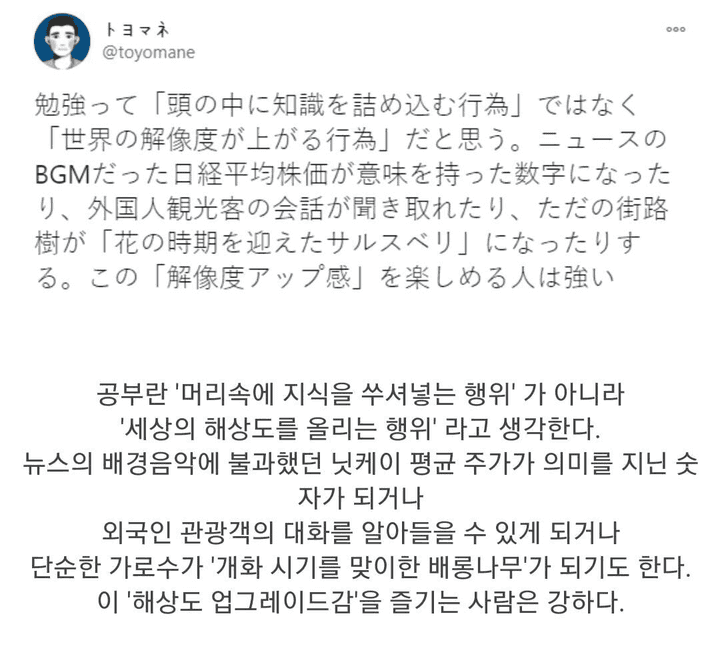
예전엔 원리보단 어떻게든 빨리 활용해내서 일정안에 주어진 미션을 해내야한다..에 집중했고 그러다보니 모든 것들을 수박 겉핥기식으로 알고있다는 무력감이 있었다. (이 감정들을 그냥 “비전공자 컴플렉스”라는 단어로 퉁치고 회피했는데 이젠 알 것 같다. 중요한건 전공이 아니라 저 무력감이였다는 것을)
내가 이해할 수 없는 코드로 짜여져 있을것 같고 막연해보였던 것들을 사소한 수준부터 이해의 영역으로 끌어오는 순간이 (예를 들어 effect도 결국은 객체구나, useEffect와 useLayoutEffect는 결국 숫자 타입인 비트 플래그를 통해서 구분하는 거였구나 등) 효능감과 향상심을 천천히 야금야금 채워준 즐거운 경험이였다. 🍀 다음엔 어떤 부분을 채워볼까
Reference
- https://ko.react.dev/learn/lifecycle-of-reactive-effects
- https://ko.react.dev/learn/synchronizing-with-effects
- https://d2.naver.com/helloworld/2690975
- https://jser.dev/2023-07-08-how-does-useeffect-work